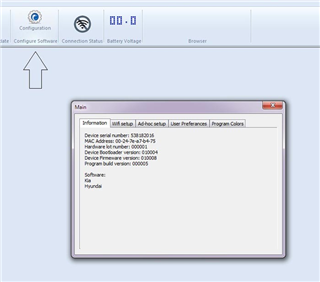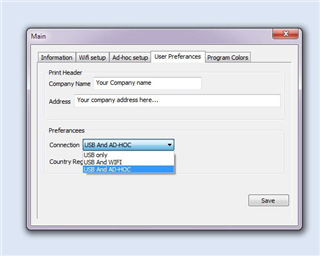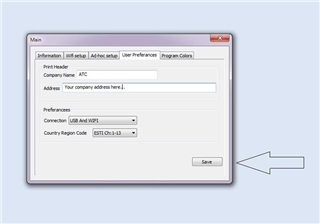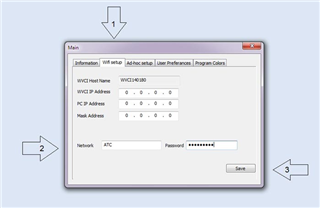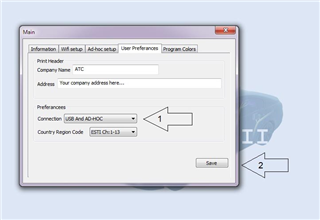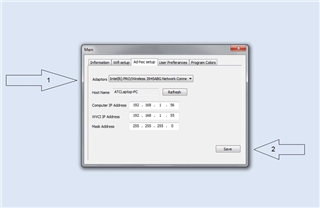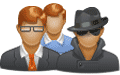- Configure
- |
- AutoHex II
- |
- MicroTronik
How to Configure AutoHex II
How to Configure
Since you have finished the registration and the update, you now need to configure your AutoHexII.
We have created a multi-choice connection method:-
· USB and Wi-Fi
· USB and AdHoc
· USB
To choose one of these three methods:
1. Run AutoHecPC program (on your desktop).
2. Press on Configuration button (fig.1)
3. Go to User Preferences and choose your preferable method(fig.2)
· USB Only: you will be working using the USB cable.
· USB and Wi-Fi : you will be working on one of the 2 methods(fig.3) you must click save after you choose, in this case, you will need to add the name of your Wi-Fi network and it’s password in Wi-Fi setup, make sure to input the name and the password in sensitive case, and click save (fig.4). In this case you will be able to work on any car via Wi-Fi, connect online to our special services, and navigate through internet.
· USB and AD-HOC: you will be working on one of the 2 methods (fig.5) you must click save after you choose. In this case you will be able to connect you pc to AutoHexII wirelessly. In the ad-hoc setup make sure to choose the correct adapter (fig.6).
4. You are done now