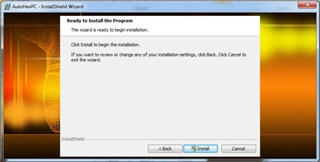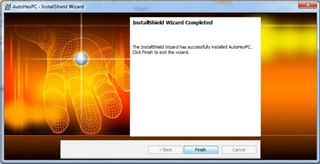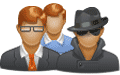- How to install AutoHex II
- |
- AutoHex II
- |
- MicroTronik
How to Install AutoHex II
Installation
First, double click the ((AutoHex_II_Setup_32.exe)) the software will prepare to install, then a new window will appear welcoming you, Press Next
then a window will appear showing the license and the agreement, Press Next.
A new window will appear customer information 1.1 enter Your Name and Your Organization.
A new window will appear setup type 1.2 chose complete and Press Next.
Then a new window will appear Ready to Install the Program 1.3 Press Install and wait.
A window will appear windows security 1.4 asking your conformation to install AutoHex II driver, chose Install this driver software anyway.
A message will appear AutoHexPC installer information 1.5, connect your AutoHex II via USB and Press OK.
Press Finish 1.6,your done now.
Vedio How to Install www.youtube.com/watch?v=6ikcr2JK1TI&feature=youtu.be